To help ensure digital assets remain safe and accessible, even if your primary data center is compromised, all organizations should have a robust, flexible, and up-to-date disaster recovery plan in place. This living document should be updated regularly, and all key personnel should know what their responsibilities are, who is responsible for what, what assets are most critical, and what the overall recovery plan is.
Safeguarding Your On-Premises Data Center During a Natural Disaster
Disaster recovery plans for on-premises data centers vary depending on a wide variety of factors, including whether your environment can or can’t tolerate downtime.
Data Centers that Can’t Tolerate Downtime
For environments that aren’t able to tolerate downtime, a redundant dual-power solution is vital. This power solution provides every device in your data center with power from two sources and typically consists of your standard universal power supply (UPS) as well as an uninterruptible power supply (essentially a large backup battery). This way, if a natural disaster knocks out power to your facility, all devices in your data center can continue to run without interruption until main power can be restored or a generator can be installed.
Data Centers that Can Tolerate Downtime
Data centers that can tolerate downtime don’t require a redundant dual-power solution to continue functioning. However, you should still have a plan to source backup power in case of an emergency. Your organization should have a pre-arranged contract with an organization that can provide you with a trailer-mounted generator.
Having a contract in place ahead of time not only minimizes downtime (since your team already has a plan in place and doesn’t need to source a generator on short notice) and can help ensure your data center has power should dement for trailer-mounted generators spike during a widespread disaster.
Redundant Sites
Whether your on-premises data center can or can’t tolerate downtime, having a redundant, backup site is always a good idea, regardless of whether you require a cold, warm, or hot site.
- Cold Site: A cold site refers to a site with little to no IT hardware set up. While this solution can save money (since you don’t have to purchase backup equipment unless disaster strikes), it can take a while to source, purchase, ship, and deploy the necessary equipment to get your data center up and running again and move qualified personnel to the backup site.
- Warm Site: A warm site refers to a backup location that already has hardware on-site and an established connection to your main site. Should disaster strike, you can access data backups from your main site or office. While it is faster to get a warm site operational than a cold site, your organization’s recovery will still be delayed for however long it takes to retrieve all your backups from your backup site. Some cloud DR (disaster recovery) solutions rely on warm sites to backup client data.
-
Hot Site: A hot site is a complete copy of your production site, including network systems, power systems, nearly-instant backups of your data, and a team of trained personnel. While maintaining a hot site is definitely more costly than maintaining a cold or warm site having a hot site means virtually no downtime if a disaster forces you to move from your host site to your backup site. Whether or not the cost of maintaining a hot site is worth the benefit is something your team will need to discuss. A few cloud DR solutions rely on hot sites to help ensure their clients don't experience any downtime.
All three of these backup site approaches cost money to set up and maintain, which can make off-premises, cloud-based Disaster Recovery as a Service (DRaaS) options a good choice for many businesses.
Planning for Manmade Disasters
Most organizations are more likely to experience power outages than full-on natural disasters. Regardless, if you have an on-premises data center, it is still vital to have a UPS backup and to make sure you test it regularly. You want to make sure your UPS isn’t going to fail when you need it most. To avert disaster, most UPS manufacturers will perform safe, on-site tests to determine whether your battery needs to be replaced.
Organizations whose cloud-based data centers are not located on-premises don’t need to worry about testing their UPS backups since the cloud provider handles all associated maintenance.
The Importance of a Good Plan: Things to Consider When Drafting Your Emergency Guide
Though your organization will require a tailored plan to meet your needs, there are a few things every organization should do when creating their emergency guide:
- Identify what's important. Start by determining what your business needs to function and ensure that the components that support those assets don’t have a single point of failure. Make sure you have backup or parallel systems in place to avoid or minimize downtime.
- Create a plan. Have a plan outlining how your team will respond to a variety of potential incidents and ensure everyone is clear on who is responsible for what. Ensure all team members know who the key members are and what they are responsible for and ensure that everyone’s contact information is up to date.
- Test your plan regularly. Just like a fire drill, reviewing and testing your plan regularly helps you identify potential issues and correct them before disaster strikes. Testing your plan in a safe, no-stakes way helps each key team member get comfortable with their role and responsibilities, practice working together to assess the problem and take appropriate steps, and ensures that chances for miscommunication are minimized or eliminated.
It’s always less expensive, stressful, and time-consuming to have a plan in place before disaster strikes. You don’t want to wait for something to go wrong and have to cobble together a plan on the fly, which could cause significant downtime and lost data.
Bird Rock Systems Offers Disaster Recovery Services
To help ensure your team is prepared, the Bird Rock Systems disaster recovery experts will sit down with your team and perform a Disaster Recovery Assessment. This assessment will help us understand your current backup strategy and measure speed, network throughput, your availability, your backup server availability, the media types you use, and your system’s architecture. This data helps us identify opportunities for improvement, such as complementary technologies or architecture changes.
To supplement the Disaster Recovery Assessment, our team can also perform a Cloud Backup Assessment. This involves analyzing the ROI on moving your organization to a managed cloud backup and disaster recovery plan compared to your current approach.
Is your organization prepared? Book your Disaster Recovery Assessment today.