
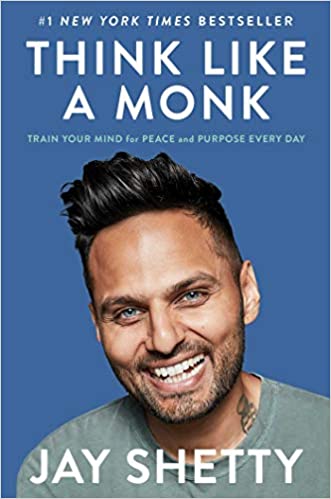
Viral storyteller and former monk, Jay Shetty, writes this guide for overcoming roadblocks and clearing your mind to focus on your priorities and goals. Speaking from traditional ancient customs and his firsthand experience, Think Like A Monk offers a "how to" to reduce stress, anxiety, and improve focus and self-discipline. While his thought process comes from Buddhist teachings, Shetty has been able to apply what he's learned to modern day relationships, work habits, and life in general.
The book is filled with meditation and breathing exercises to get you in the mindset of thinking like a monk. The audio version of the book even includes a questionnaire to determine if your varna is a Guide, Leader, Creator, or Maker.
Watch this short video of Jay Shetty describing the Monk Mindset and how he was able to adjust to modern day living after ➡ VIDEO
Our team is continuing to grow! Get to know our newest team members dedicated to making I.T. better.
.jpg)


Job Title: Senior Systems Engineer
If you really knew me, you would know I’m a huge sports fan (mainly college football) but don’t own a TV.
For the time being, I'm looking forward to interfacing with clients and seeing which problems I can help resolve. I’m a problem solver at heart and love making things right.
Favorite color? Tossup between Red like an oxblood/crimson red and a deep blue.
Job Title: Project Manager
If you really knew me, you would know that I love audio books while I work, cook, garden or do anything really - and I listen to them at 2-2.5x speed.... like a crazy person.
For the time being, I'm looking forward to getting up to speed with my new role here at Bird Rock and planning an upcoming vacation to get away from this heat!
Favorite color? Deep blue-green, or black. I wear that color everyday in some way or another.
Job Title: Accounting Operations Specialist
If you really knew me, you would know I am way too into coffee.
For the time being, I'm looking forward to my upcoming backpacking trip in Sequoia National Park. I’m calling it my “Summer Sequoia Sequester."
Favorite color? Orange
Saturday, August 14th: Did you know Bird Rock Systems was named after popular San Diego surf spot, Bird Rock? It's true! So it is only reasonable that we don't let summer end without catching a few waves. Come join us for a fun day out on the beach, catch those sun rays before summer's over.
We're even offering surf lessons to those who really want to get the full Bird Rock experience. Sign up now!
.png?width=484&name=Bird%20Rock%20Systems%20Beach%20Day%20814%20%20(4).png)
Thursday, September 9th: Good old fashioned day out on the golf course, who couldn't say no to this? Join our team out at the exclusive Del Mar Golf Course and network with your IT peers in the industry. Play 18 holes at this beautiful course and meet our team.
Can't wait for the invite? Reach out to our team to save your spot before anyone else!


By: Larry Hoehn | Subscribe to Log On with Larry
Mobile devices are such an important part of your life, including things like work, communicating with friends, shopping, and online backing. Be sure to keep you and your devices safe and secure. Here are some tips:

Night Time at The Zoo - Celebrate summer and hangout with the animals after dark at the San Diego Zoo! "Rock and roar" with live entertainment and shows perfect for all ages to come and see. The Night Time festivities ends on September 6!
Del Mar Racing Season - They're back and we're off to the races. While racing season started back in mid-July, the season doesn't end until September. Place your bets and grab your favorite fascinators while you still can!
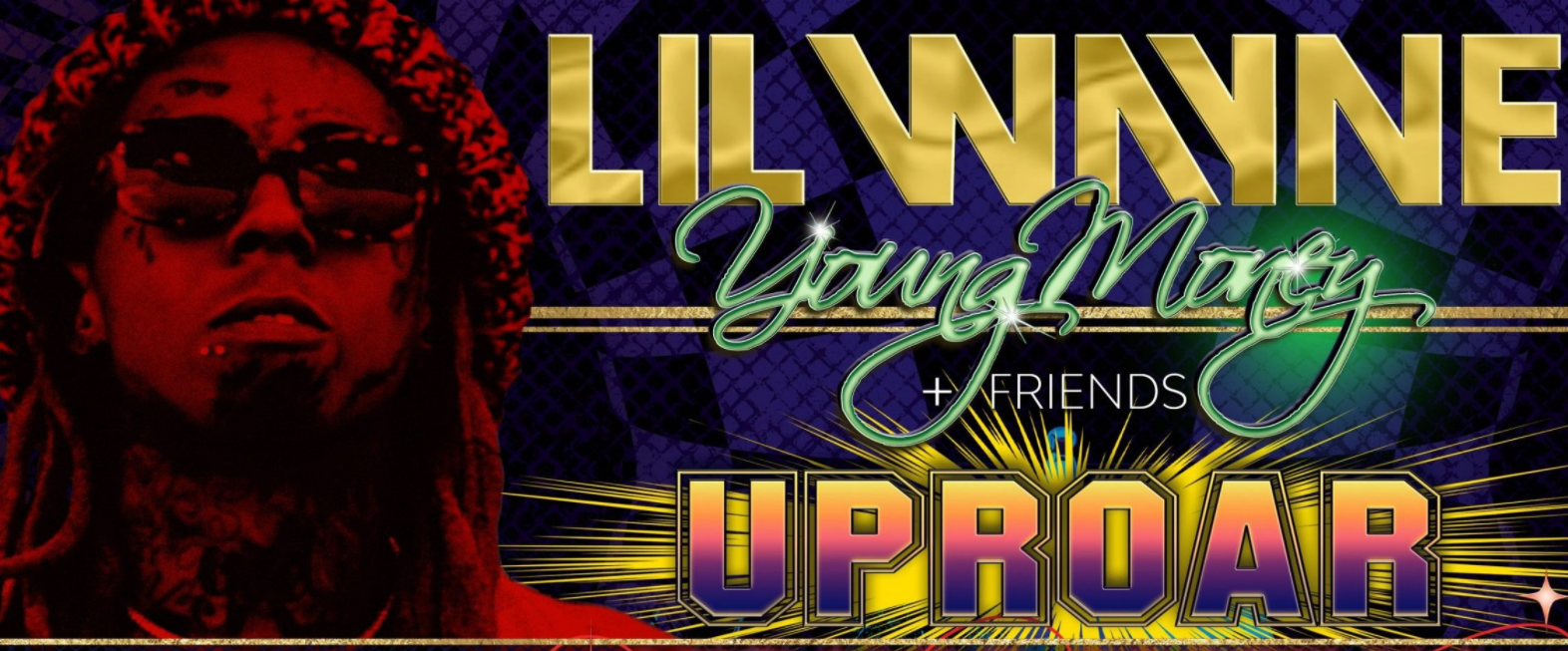
Uproar Hip Hop Festival - UPROAR is a hip-hop music festival that celebrates culture and community through live performances, dance teams, interactive experiences, art, food, and beverage.
Segerstrom Silent Disco - Dance the night away ... in silence. Enjoy this different experience with the coolest silent DJ's and let loose with all your favorite genres of music on August 28th!
The San Diego Hot Chocolate 15K & 5K Road Race returns, starting at Petco Park. It benefits Make-A-Wish®, a national charity that creates life-changing wishes for children with critical illnesses.
Exciting things are happening at Bird Rock. Every month, enjoy some new-tech updates, fun upcoming events, and what's going on in So-Cal!